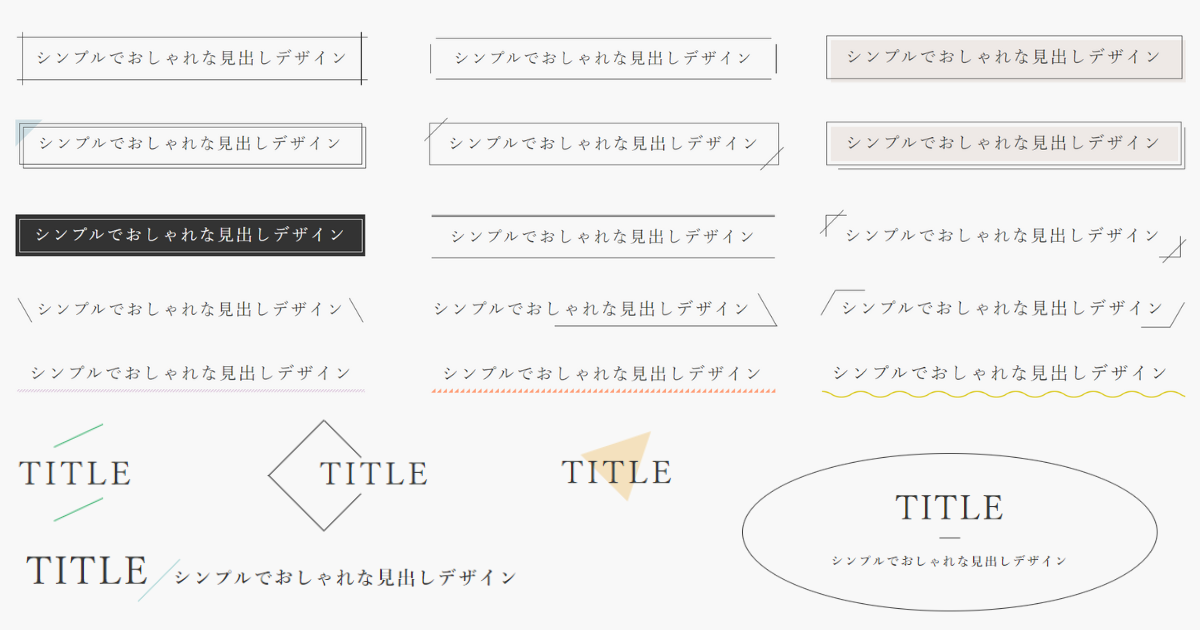misa
misaこんにちは、ウェブデザインパレットのmisaです。
シンプルでおしゃれな見出しデザインをまとめました。
どの見出しもHTMLとCSSのみで表示できます。
コピペOKなので、ぜひアレンジして使ってみてください^^


Contents
交差するフレーム
title-01
シンプルでおしゃれな見出しデザイン
コードを表示
HTML
<h1 class="title-01">シンプルでおしゃれな見出しデザイン</h1>CSS
h1.title-01 {
position: relative;
padding: 8px 16px;
border-top: solid 1px #333;
border-bottom: solid 1px #333;
font-family: 'Noto Serif JP', serif;
font-size: 24px;
letter-spacing: 0.1em;
color: #333;
font-weight: 400;
display: block;
box-sizing: border-box;
max-width: 500px;
text-align: center;
margin: 24px;
margin-inline: auto;
}
.title-01::before, .title-01::after {
content: '';
position: absolute;
top: -8px;
width: 1px;
height: calc(100% + 16px);
background: #333;
}
.title-01::before {
left: 8px;
}
.title-01::after {
right: 8px;
}title-02
シンプルでおしゃれな見出しデザイン
コードを表示
HTML
<h1 class="title-02">シンプルでおしゃれな見出しデザイン</h1>CSS
h1.title-02 {
position: relative;
padding: 8px 16px;
border-top: solid 3px #333;
border-bottom: solid 3px #333;
font-family: 'Noto Sans JP', serif;
font-size: 24px;
letter-spacing: 0.1em;
color: #333;
font-weight: 700;
display: block;
box-sizing: border-box;
max-width: 500px;
text-align: center;
margin: 24px;
margin-inline: auto;
}
.title-02::before, .title-02::after {
content: '';
position: absolute;
top: -8px;
width: 3px;
height: calc(100% + 16px);
background: #333;
}
.title-02::before {
left: 8px;
}
.title-02::after {
right: 8px;
}隙間の開いたフレーム
title-03
シンプルでおしゃれな見出しデザイン
コードを表示
HTML
<h1 class="title-03">シンプルでおしゃれな見出しデザイン</h1>CSS
h1.title-03 {
position: relative;
padding: 8px 16px;
border-top: solid 1px #333;
border-bottom: solid 1px #333;
font-family: 'Noto Serif JP', serif;
font-size: 24px;
letter-spacing: 0.1em;
color: #333;
font-weight: 400;
display: block;
box-sizing: border-box;
max-width: 500px;
text-align: center;
margin: 24px;
margin-inline: auto;
}
.title-03::before, .title-03::after {
content: '';
position: absolute;
width: 1px;
height: calc(100% - 16px);
background: #333;
align-items: center;
}
.title-03::before {
left: -8px;
}
.title-03::after {
right: -8px;
}title-04
シンプルでおしゃれな見出しデザイン
コードを表示
HTML
<h1 class="title-04">シンプルでおしゃれな見出しデザイン</h1>CSS
h1.title-04 {
position: relative;
padding: 8px 16px;
border-top: solid 3px #333;
border-bottom: solid 3px #333;
font-family: 'Noto Sans JP', serif;
font-size: 24px;
letter-spacing: 0.1em;
color: #333;
font-weight: 400;
display: block;
box-sizing: border-box;
max-width: 500px;
text-align: center;
margin: 24px;
margin-inline: auto;
}
.title-04::before, .title-04::after {
content: '';
position: absolute;
width: 3px;
height: calc(100% - 16px);
background: #333;
align-items: center;
}
.title-04::before {
left: -8px;
}
.title-04::after {
right: -8px;
}四角い影付きのフレーム
title-05
シンプルでおしゃれな見出しデザイン
コードを表示
HTML
<h1 class="title-05">シンプルでおしゃれな見出しデザイン</h1>CSS
h1.title-05 {
position: relative;
padding: 8px 16px;
outline: 1px solid #333;
font-family: 'Noto Serif JP', serif;
font-size: 24px;
letter-spacing: 0.1em;
color: #333;
font-weight: 400;
display: block;
box-sizing: border-box;
max-width: 500px;
text-align: center;
margin: 24px;
margin-inline: auto;
}
.title-05::before {
content: "";
position: absolute;
top: 6px;
left: 6px;
width: 100%;
height: 100%;
background: #eee9e6;
z-index:-999;
}title-06
シンプルでおしゃれな見出しデザイン
コードを表示
HTML
<h1 class="title-06">シンプルでおしゃれな見出しデザイン</h1>CSS
h1.title-06 {
position: relative;
padding: 8px 16px;
outline: 3px solid #333;
font-family: 'Noto Sans JP', serif;
font-size: 24px;
letter-spacing: 0.1em;
color: #333;
font-weight: 700;
display: block;
box-sizing: border-box;
max-width: 500px;
text-align: center;
margin: 24px;
margin-inline: auto;
}
.title-06::before {
content: "";
position: absolute;
top: 6px;
left: 6px;
width: 100%;
height: 100%;
background: #eee9e6;
z-index:-999;
}二重線フレーム×三角の影
title-07
シンプルでおしゃれな見出しデザイン
コードを表示
HTML
<h1 class="title-07">シンプルでおしゃれな見出しデザイン</h1>CSS
h1.title-07 {
position: relative;
padding: 8px 16px;
outline: 1px solid #333;
font-family: 'Noto Serif JP', serif;
font-size: 24px;
letter-spacing: 0.1em;
color: #333;
font-weight: 400;
display: block;
box-sizing: border-box;
max-width: 500px;
text-align: center;
margin: 24px;
margin-inline: auto;
}
.title-07::before {
content: "";
position: absolute;
top: -6px;
left: -6px;
width: 40px;
height: 40px;
background: #d0e0e5;
clip-path: polygon(0 0, 100% 0%, 0 100%);
z-index:-999;
}
.title-07::after {
content: "";
position: absolute;
top: 6px;
left: 6px;
width: 100%;
height: 100%;
outline: 1px solid #333;
}title-08
シンプルでおしゃれな見出しデザイン
コードを表示
HTML
<h1 class="title-08">シンプルでおしゃれな見出しデザイン</h1>CSS
h1.title-08 {
position: relative;
padding: 8px 16px;
outline: 3px solid #333;
font-family: 'Noto Sans JP', serif;
font-size: 24px;
letter-spacing: 0.1em;
color: #333;
font-weight: 700;
display: block;
box-sizing: border-box;
max-width: 500px;
text-align: center;
margin: 24px;
margin-inline: auto;
}
.title-08::before {
content: "";
position: absolute;
top: -6px;
left: -6px;
width: 40px;
height: 40px;
background: #d0e0e5;
clip-path: polygon(0 0, 100% 0%, 0 100%);
z-index:-999;
}
.title-08::after {
content: "";
position: absolute;
top: 6px;
left: 6px;
width: 100%;
height: 100%;
outline: 3px solid #333;
}斜線フレーム
title-09
シンプルでおしゃれな見出しデザイン
コードを表示
HTML
<h1 class="title-09">シンプルでおしゃれな見出しデザイン</h1>CSS
h1.title-09 {
position: relative;
border: solid 1px #333;
padding: 8px 16px;
font-family: 'Noto Serif JP', serif;
font-size: 24px;
letter-spacing: 0.1em;
color: #333;
font-weight: 400;
display: block;
box-sizing: border-box;
max-width: 500px;
text-align: center;
margin: 24px;
margin-inline: auto;
}
.title-09::before, .title-09::after {
content:'';
position: absolute;
width: 46px;
height: 46px;
rotate: 45deg;
}
.title-09::before {
border-left: solid 1px #333;
top:2px;
left: 2px;
}
.title-09::after {
border-right: solid 1px #333;
bottom:2px;
right: 2px;
}title-10
シンプルでおしゃれな見出しデザイン
コードを表示
HTML
<h1 class="title-10">シンプルでおしゃれな見出しデザイン</h1>CSS
h1.title-10 {
position: relative;
border: solid 3px #333;
padding: 8px 16px;
font-family: 'Noto Sans JP', serif;
font-size: 24px;
letter-spacing: 0.1em;
color: #333;
font-weight: 700;
display: block;
box-sizing: border-box;
max-width: 500px;
text-align: center;
margin: 24px;
margin-inline: auto;
}
.title-10::before, .title-10::after {
content:'';
position: absolute;
width: 46px;
height: 46px;
rotate: 45deg;
}
.title-10::before {
border-left: solid 3px #333;
top:2px;
left: 2px;
}
.title-10::after {
border-right: solid 3px #333;
bottom:2px;
right: 2px;
}二重線フレーム×背景ベタ
title-11
シンプルでおしゃれな見出しデザイン
コードを表示
HTML
<h1 class="title-11">シンプルでおしゃれな見出しデザイン</h1>CSS
h1.title-11 {
position: relative;
padding: 8px 16px;
outline: 1px solid #333;
font-family: 'Noto Serif JP', serif;
font-size: 24px;
letter-spacing: 0.1em;
color: #333;
font-weight: 400;
display: block;
box-sizing: border-box;
max-width: 500px;
text-align: center;
margin: 24px;
margin-inline: auto;
}
.title-11::before {
content: "";
position: absolute;
top: 6px;
left: 6px;
width: 98%;
height: 82%;
background: #eee9e6;
z-index: -999;
}
.title-11::after {
content: "";
position: absolute;
bottom:-6px;
right: -6px;
border-right: solid 1px #333;
border-bottom: solid 1px #333;
width: 98%;
height: 98%;
}title-12
シンプルでおしゃれな見出しデザイン
コードを表示
HTML
<h1 class="title-12">シンプルでおしゃれな見出しデザイン</h1>CSS
h1.title-12 {
position: relative;
padding: 8px 16px;
outline: 3px solid #333;
font-family: 'Noto Sans JP', serif;
font-size: 24px;
letter-spacing: 0.1em;
color: #333;
font-weight: 700;
display: block;
box-sizing: border-box;
max-width: 500px;
text-align: center;
margin: 24px;
margin-inline: auto;
}
.title-12::before {
content: "";
position: absolute;
top: 6px;
left: 6px;
width: 98%;
height: 82%;
background: #eee9e6;
z-index: -999;
}
.title-12::after {
content: "";
position: absolute;
bottom:-6px;
right: -6px;
border-right: solid 3px #333;
border-bottom: solid 3px #333;
width: 98%;
height: 98%;
}背景ベタ×内側フレーム
title-13
シンプルでおしゃれな見出しデザイン
コードを表示
HTML
<h1 class="title-13">シンプルでおしゃれな見出しデザイン</h1>CSS
h1.title-13 {
position: relative;
background: #333;
padding: 8px 16px;
font-family: 'Noto Serif JP', serif;
font-size: 24px;
letter-spacing: 0.1em;
color: #fff;
font-weight: 400;
display: block;
box-sizing: border-box;
max-width: 500px;
text-align: center;
margin: 24px;
margin-inline: auto;
}
.title-13::before {
content:'';
position: absolute;
top: 6px;
left: 6px;
border: solid 1px #fff;
width: 98%;
height: 80%;
}
title-14
シンプルでおしゃれな見出しデザイン
コードを表示
HTML
<h1 class="title-14">シンプルでおしゃれな見出しデザイン</h1>CSS
h1.title-14 {
position: relative;
background: #333;
padding: 8px 16px;
font-family: 'Noto Sans JP', serif;
font-size: 24px;
letter-spacing: 0.1em;
color: #fff;
font-weight: 700;
display: block;
box-sizing: border-box;
max-width: 500px;
text-align: center;
margin: 24px;
margin-inline: auto;
}
.title-14::before {
content:'';
position: absolute;
top: 6px;
left: 6px;
border: solid 3px #fff;
width: 98%;
height: 80%;
}二重ボーダー×ボーダー
title-15
シンプルでおしゃれな見出しデザイン
コードを表示
HTML
<h1 class="title-15">シンプルでおしゃれな見出しデザイン</h1>CSS
h1.title-15 {
border-top: double 3px #333;
border-bottom: solid 1px #333;
padding: 8px 16px;
font-family: 'Noto Serif JP', serif;
font-size: 24px;
letter-spacing: 0.1em;
color: #333;
font-weight: 400;
display: block;
box-sizing: border-box;
max-width: 500px;
text-align: center;
margin: 24px;
margin-inline: auto;
}title-16
シンプルでおしゃれな見出しデザイン
コードを表示
HTML
<h1 class="title-16">シンプルでおしゃれな見出しデザイン</h1>CSS
h1.title-16 {
border-top: double 7px #333;
border-bottom: solid 3px #333;
padding: 8px 16px;
font-family: 'Noto Sans JP', serif;
font-size: 24px;
letter-spacing: 0.1em;
color: #333;
font-weight: 700;
display: block;
box-sizing: border-box;
max-width: 500px;
text-align: center;
margin: 24px;
margin-inline: auto;
}斜線カッコ
title-17
シンプルでおしゃれな見出しデザイン
コードを表示
HTML
<h1 class="title-17"><span>シンプルでおしゃれな見出しデザイン</span></h1>CSS
h1.title-17 {
position: relative;
padding: 8px 16px;
font-family: 'Noto Serif JP', serif;
font-size: 24px;
letter-spacing: 0.1em;
color: #333;
font-weight: 400;
display: block;
box-sizing: border-box;
max-width: 500px;
text-align: center;
margin: 24px;
margin-inline: auto;
}
.title-17::before, .title-17::after {
content:'';
position: absolute;
width: 30px;
height: 30px;
}
.title-17::before {
border-left: solid 1px #333;
border-top: solid 1px #333;
top:0;
left: 0;
}
.title-17::after {
border-right: solid 1px #333;
border-bottom: solid 1px #333;
bottom:0;
right: 0;
}
.title-17 span:before, .title-17 span:after {
content:'';
position: absolute;
width: 46px;
height: 46px;
rotate: 45deg;
}
.title-17 span:before {
border-left: solid 1px #333;
top:2px;
left: 2px;
}
.title-17 span:after {
border-right: solid 1px #333;
bottom:2px;
right: 2px;
}title-18
シンプルでおしゃれな見出しデザイン
コードを表示
HTML
<h1 class="title-18"><span>シンプルでおしゃれな見出しデザイン</span></h1>CSS
h1.title-18 {
position: relative;
padding: 8px 16px;
font-family: 'Noto Sans JP', serif;
font-size: 24px;
letter-spacing: 0.1em;
color: #333;
font-weight: 700;
display: block;
box-sizing: border-box;
max-width: 500px;
text-align: center;
margin: 24px;
margin-inline: auto;
}
.title-18::before, .title-18::after {
content:'';
position: absolute;
width: 30px;
height: 30px;
}
.title-18::before {
border-left: solid 3px #333;
border-top: solid 3px #333;
top:0;
left: 0;
}
.title-18::after {
border-right: solid 3px #333;
border-bottom: solid 3px #333;
bottom:0;
right: 0;
}
.title-18 span::before, .title-18 span::after {
content:'';
position: absolute;
width: 46px;
height: 46px;
rotate: 45deg;
}
.title-18 span::before {
border-left: solid 3px #333;
top:2px;
left: 2px;
}
.title-18 span::after {
border-right: solid 3px #333;
bottom:2px;
right: 2px;
}スラッシュ
title-19
シンプルでおしゃれな見出しデザイン
コードを表示
HTML
<h1 class="title-19">シンプルでおしゃれな見出しデザイン</h1>CSS
h1.title-19 {
position: relative;
padding: 8px 32px;
font-family: 'Noto Serif JP', serif;
font-size: 24px;
letter-spacing: 0.1em;
color: #333;
font-weight: 400;
display: block;
box-sizing: border-box;
max-width: 520px;
text-align: center;
margin: 24px;
margin-inline: auto;
}
.title-19::before, .title-19::after {
content:'';
position: absolute;
top: 50%;
background: #333;
width: 40px;
height: 1px;
rotate: 60deg;
display: inline-block;
}
.title-19::before {
left: 0;
}
.title-19::after {
right: 0;
}title-20
シンプルでおしゃれな見出しデザイン
コードを表示
HTML
<h1 class="title-20">シンプルでおしゃれな見出しデザイン</h1>CSS
h1.title-20 {
position: relative;
padding: 8px 32px;
font-family: 'Noto Sans JP', serif;
font-size: 24px;
letter-spacing: 0.1em;
color: #333;
font-weight: 700;
display: block;
box-sizing: border-box;
max-width: 520px;
text-align: center;
margin: 24px;
margin-inline: auto;
}
.title-20::before, .title-20::after {
content:'';
position: absolute;
top: 50%;
background: #333;
width: 40px;
height: 3px;
rotate: 60deg;
display: inline-block;
}
.title-20::before {
left: 0;
}
.title-20::after {
right: 0;
}スラッシュ×ボーダー
title-21
シンプルでおしゃれな見出しデザイン
コードを表示
HTML
<h1 class="title-21">シンプルでおしゃれな見出しデザイン</h1>CSS
h1.title-21 {
position: relative;
padding: 8px 32px;
font-family: 'Noto Serif JP', serif;
font-size: 24px;
letter-spacing: 0.1em;
color: #333;
font-weight: 400;
display: block;
box-sizing: border-box;
max-width: 520px;
text-align: center;
margin: 24px;
margin-inline: auto;
}
.title-21::before {
content:'';
position: absolute;
top: 50%;
right: -12px;
background: #333;
width: 52px;
height: 1px;
rotate: 60deg;
display: inline-block;
}
.title-21::after {
content: '';
position: absolute;
right: 0;
bottom: 6px;
background: #333;
width: 60%;
height: 1px;
}title-22
シンプルでおしゃれな見出しデザイン
コードを表示
HTML
<h1 class="title-22">シンプルでおしゃれな見出しデザイン</h1>CSS
h1.title-22 {
position: relative;
padding: 8px 32px;
font-family: 'Noto Sans JP', serif;
font-size: 24px;
letter-spacing: 0.1em;
color: #333;
font-weight: 700;
display: block;
box-sizing: border-box;
max-width: 520px;
text-align: center;
margin: 24px;
margin-inline: auto;
}
.title-22::before {
content:'';
position: absolute;
top: 50%;
right: -12px;
background: #333;
width: 52px;
height: 3px;
rotate: 60deg;
display: inline-block;
}
.title-22::after {
content: '';
position: absolute;
right: 0;
bottom: 4px;
background: #333;
width: 60%;
height: 3px;
}斜めカッコ
title-23
シンプルでおしゃれな見出しデザイン
コードを表示
HTML
<h1 class="title-23"><span>シンプルでおしゃれな見出しデザイン<span></h1>CSS
h1.title-23 {
position: relative;
padding: 8px 32px;
font-family: 'Noto Serif JP', serif;
font-size: 24px;
letter-spacing: 0.1em;
color: #333;
font-weight: 400;
display: block;
box-sizing: border-box;
max-width: 520px;
text-align: center;
margin: 24px;
margin-inline: auto;
}
.title-23::before, .title-23::after {
content:'';
position: absolute;
background: #333;
width: 40px;
height: 1px;
rotate: -60deg;
display: inline-block;
}
.title-23::before {
top: 35%;
left: 0;
}
.title-23::after {
bottom: 35%;
right: 0;
}
.title-23 span::before, .title-23 span::after {
content:'';
position: absolute;
background: #333;
width: 40px;
height: 1px;
display: inline-block;
}
.title-23 span::before {
left: 30px;
top: 4px;
}
.title-23 span::after {
right: 30px;
bottom: 4px;
}title-24
シンプルでおしゃれな見出しデザイン
コードを表示
HTML
<h1 class="title-24"><span>シンプルでおしゃれな見出しデザイン<span></h1>CSS
h1.title-24 {
position: relative;
padding: 8px 32px;
font-family: 'Noto Sans JP', serif;
font-size: 24px;
letter-spacing: 0.1em;
color: #333;
font-weight: 700;
display: block;
box-sizing: border-box;
max-width: 520px;
text-align: center;
margin: 24px;
margin-inline: auto;
}
.title-24::before, .title-24::after {
content:'';
position: absolute;
background: #333;
width: 40px;
height: 3px;
rotate: -60deg;
display: inline-block;
}
.title-24::before {
top: 35%;
left: 0;
}
.title-24::after {
bottom: 35%;
right: 0;
}
.title-24 span::before, .title-24 span::after {
content:'';
position: absolute;
background: #333;
width: 40px;
height: 3px;
display: inline-block;
}
.title-24 span::before {
left: 30px;
top: 4px;
}
.title-24 span::after {
right: 28px;
bottom: 4px;
}斜めストライプのボーダー
title-25
シンプルでおしゃれな見出しデザイン
コードを表示
HTML
<h1 class="title-25">シンプルでおしゃれな見出しデザイン</h1>CSS
h1.title-25 {
position: relative;
padding: 4px 8px;
font-family: 'Noto Serif JP', serif;
font-size: 24px;
letter-spacing: 0.1em;
color: #333;
font-weight: 400;
display: block;
box-sizing: border-box;
max-width: 480px;
text-align: center;
margin: 24px;
margin-inline: auto;
}
.title-25::after {
content: "";
position: absolute;
bottom: 0;
left: 0;
display: block;
width: 100%;
height: 4px;
background: linear-gradient(135deg, transparent 25%, #d8bfd8 25%, #d8bfd8 50%, transparent 50%, transparent 75%, #d8bfd8 75%, #d8bfd8);
background-size: 4px 4px;
z-index: 0;
}title-26
シンプルでおしゃれな見出しデザイン
コードを表示
HTML
<h1 class="title-26">シンプルでおしゃれな見出しデザイン</h1>CSS
h1.title-26 {
position: relative;
padding: 4px 8px;
font-family: 'Noto Sans JP', serif;
font-size: 24px;
letter-spacing: 0.1em;
color: #333;
font-weight: 700;
display: block;
box-sizing: border-box;
max-width: 480px;
text-align: center;
margin: 24px;
margin-inline: auto;
}
.title-26::after {
content: "";
position: absolute;
bottom: 0;
left: 0;
display: block;
width: 100%;
height: 6px;
background: linear-gradient(135deg, transparent 25%, #d8bfd8 25%, #d8bfd8 55%, transparent 55%, transparent 75%, #d8bfd8 75%, #d8bfd8);
background-size: 8px 8px;
z-index: 0;
}三角のボーダー
title-27
シンプルでおしゃれな見出しデザイン
コードを表示
HTML
<h1 class="title-30">TITLE</h1>CSS
h1.title-30 {
position: relative;
padding: 8px 32px;
font-family: 'Noto Sans JP', serif;
font-size: 24px;
letter-spacing: 0.1em;
color: #333;
font-weight: 700;
display: block;
box-sizing: border-box;
max-width: 520px;
text-align: center;
margin: 24px;
margin-inline: auto;
}
.title-30::before, .title-30::after {
content:'';
position: absolute;
left: 50%;
transform: translateX(-50%);
background: #3cb371;
width: 40px;
height: 3px;
rotate: -25deg;
display: inline-block;
}
.title-30::before {
top: -8px;
}
.title-30::after {
bottom: 8px;
}title-28
シンプルでおしゃれな見出しデザイン
コードを表示
HTML
<h1 class="title-28">シンプルでおしゃれな見出しデザイン</h1>CSS
h1.title-28 {
position: relative;
padding: 4px 8px;
font-family: 'Noto Sans JP', serif;
font-size: 24px;
letter-spacing: 0.1em;
color: #333;
font-weight: 700;
display: block;
box-sizing: border-box;
max-width: 480px;
text-align: center;
margin: 24px;
margin-inline: auto;
}
.title-28::after {
content: "";
position: absolute;
bottom: 0;
left: 0;
display: block;
width: 100%;
height: 8px;
background: linear-gradient(135deg, transparent 50%, #d8bfd8 50%, #d8bfd8 100%, transparent 100%, transparent 75%, #d8bfd8 75%, #d8bfd8);
background-size: 12px 12px;
z-index: 0;
}波々のボーダー
title-29
シンプルでおしゃれな見出しデザイン
コードを表示
HTML
<h1 class="title-29">シンプルでおしゃれな見出しデザイン</h1>CSS
h1.title-29 {
position: relative;
padding: 4px 4px;
font-family: 'Noto Serif JP', serif;
font-size: 24px;
letter-spacing: 0.1em;
color: #333;
font-weight: 400;
display: block;
box-sizing: border-box;
max-width: 480px;
text-align: center;
margin: 24px;
margin-inline: auto;
}
.title-29::after {
content:'';
position: absolute;
background: url("http://web-design-pallet.site/wp-content/uploads/2024/07/wave.svg");
display: block;
width: 100%;
height: 10px;
background-repeat: repeat-x;
background-size: contain;
}title-30
シンプルでおしゃれな見出しデザイン
コードを表示
HTML
<h1 class="title-30">シンプルでおしゃれな見出しデザイン</h1>CSS
h1.title-30 {
position: relative;
padding: 4px 4px;
font-family: 'Noto Sans JP', serif;
font-size: 24px;
letter-spacing: 0.1em;
color: #333;
font-weight: 700;
display: block;
box-sizing: border-box;
max-width: 480px;
text-align: center;
margin: 24px;
margin-inline: auto;
}
.title-30::after {
content:'';
position: absolute;
background: url("http://web-design-pallet.site/wp-content/uploads/2024/07/wave2.svg");
display: block;
width: 100%;
height: 10px;
background-repeat: repeat-x;
background-size: contain;
}上下スラッシュ
title-31
TITLE
コードを表示
HTML
<h1 class="title-31">TITLE</h1>CSS
h1.title-31 {
position: relative;
padding: 8px 32px;
font-family: 'Noto Serif JP', serif;
font-size: 24px;
letter-spacing: 0.1em;
color: #333;
font-weight: 400;
display: block;
box-sizing: border-box;
max-width: 520px;
text-align: center;
margin: 24px;
margin-inline: auto;
}
.title-31::before, .title-31::after {
content:'';
position: absolute;
left: 50%;
transform: translateX(-50%);
background: #3cb371;
width: 40px;
height: 1px;
rotate: -25deg;
display: inline-block;
}
.title-31::before {
top: -8px;
}
.title-31::after {
bottom: 12px;
}title-32
TITLE
コードを表示
HTML
<h1 class="title-32">TITLE</h1>CSS
h1.title-32 {
position: relative;
padding: 8px 32px;
font-family: 'Noto Sans JP', serif;
font-size: 24px;
letter-spacing: 0.1em;
color: #333;
font-weight: 700;
display: block;
box-sizing: border-box;
max-width: 520px;
text-align: center;
margin: 24px;
margin-inline: auto;
}
.title-32::before, .title-32::after {
content:'';
position: absolute;
left: 50%;
transform: translateX(-50%);
background: #3cb371;
width: 40px;
height: 3px;
rotate: -25deg;
display: inline-block;
}
.title-32::before {
top: -8px;
}
.title-32::after {
bottom: 8px;
}ダイヤ
title-33
TITLE
コードを表示
HTML
<h1 class="title-33"><span>TITLE</span></h1>CSS
h1.title-33 {
position: relative;
padding: 8px 8px;
font-family: 'Noto Serif JP', serif;
font-size: 24px;
letter-spacing: 0.1em;
color: #333;
font-weight: 400;
display: block;
box-sizing: border-box;
max-width: 140px;
text-align: center;
margin: 24px;
margin-inline: auto;
}
.title-33::before {
content:'';
position: absolute;
left:0;
width: 60px;
height: 60px;
display: inline-block;
top: 0;
rotate: 45deg;
border-bottom: solid 1px #333;
border-left: solid 1px #333;
}
.title-33 span::before, .title-33 span::after {
content:'';
position: absolute;
background: #333;
width: 40px;
height: 1px;
display: inline-block;
}
.title-33 span::before {
left: 25px;
top: 1px;
rotate: 45deg;
}
.title-33 span::after {
left: 25px;
bottom: 1px;
rotate: -45deg;
}title-34
TITLE
コードを表示
HTML
<h1 class="title-34"><span>TITLE</span></h1>CSS
h1.title-34 {
position: relative;
padding: 8px 8px;
font-family: 'Noto Sans JP', serif;
font-size: 24px;
letter-spacing: 0.1em;
color: #333;
font-weight: 700;
display: block;
box-sizing: border-box;
max-width: 140px;
text-align: center;
margin: 24px;
margin-inline: auto;
}
.title-34::before {
content:'';
position: absolute;
left:0;
width: 60px;
height: 60px;
display: inline-block;
top: 0;
rotate: 45deg;
border-bottom: solid 3px #333;
border-left: solid 3px #333;
}
.title-34 span::before, .title-34 span::after {
content:'';
position: absolute;
background: #333;
width: 40px;
height: 2px;
display: inline-block;
}
.title-34 span::before {
left: 24px;
top: 1px;
rotate: 45deg;
}
.title-34 span::after {
left: 24px;
bottom: 1px;
rotate: -45deg;
}背景三角
title-35
TITLE
コードを表示
HTML
<h1 class="title-35">TITLE</h1>CSS
h1.title-35 {
position: relative;
padding: 8px 8px;
font-family: 'Noto Serif JP', serif;
font-size: 24px;
letter-spacing: 0.1em;
color: #333;
font-weight: 400;
display: block;
box-sizing: border-box;
max-width: 140px;
text-align: center;
margin: 24px;
margin-inline: auto;
}
.title-35::before {
content:'';
position: absolute;
left:50%;
transform: translateX(-50%);
width: 50px;
height: 50px;
display: inline-block;
rotate: 45deg;
clip-path: polygon(50% 0, 100% 100%, 0 100%);
background: #f4e1be;
z-index: -999;
}title-36
TITLE
コードを表示
HTML
<h1 class="title-36"><span>TITLE</span></h1>CSS
h1.title-36 {
position: relative;
padding: 8px 8px;
font-family: 'Noto Sans JP', serif;
font-size: 24px;
letter-spacing: 0.1em;
color: #333;
font-weight: 700;
display: block;
box-sizing: border-box;
max-width: 140px;
text-align: center;
margin: 24px;
margin-inline: auto;
}
.title-36::before {
content:'';
position: absolute;
left:50%;
transform: translateX(-50%);
width: 50px;
height: 50px;
display: inline-block;
rotate: 45deg;
clip-path: polygon(50% 0, 100% 100%, 0 100%);
background: #f4e1be;
z-index: -999;
}タイトル間スラッシュ
title-37
TITLE
シンプルでおしゃれな見出しデザイン
コードを表示
HTML
<div class="title_wrap">
<p class="title-37_en">TITLE</p>
<h1 class="title-37_ja">シンプルでおしゃれな見出しデザイン</h1>
</div>CSS
.title_wrap-37 {
font-family: 'Noto Serif JP', serif;
padding: 8px 32px;
letter-spacing: 0.1em;
color: #333;
font-weight: 400;
display: flex;
box-sizing: border-box;
max-width: 520px;
text-align: center;
margin: 24px;
margin-inline: auto;
align-items: baseline;
}
p.title-37_en {
font-size: 32px;
position: relative;
}
h1.title-37_ja {
font-size: 16px;
padding-left: 20px;
}
p.title-37_en::after {
content: '';
position: absolute;
background: #9ccfcf;
width: 50px;
height: 1px;
rotate: -45deg;
display: inline-block;
bottom: 20px;
right: -33px;
}title-38
TITLE
シンプルでおしゃれな見出しデザイン
コードを表示
HTML
<div class="title_wrap-38">
<p class="title-38_en">TITLE</p>
<h1 class="title-38_ja">シンプルでおしゃれな見出しデザイン</h1>
</div>CSS
.title_wrap-38 {
font-family: 'Noto Sans JP', serif;
padding: 8px 32px;
letter-spacing: 0.1em;
color: #333;
font-weight: 700;
display: flex;
box-sizing: border-box;
max-width: 520px;
text-align: center;
margin: 24px;
margin-inline: auto;
align-items: baseline;
}
p.title-38_en {
font-size: 32px;
position: relative;
}
h1.title-38_ja {
font-size: 16px;
padding-left: 26px;
}
p.title-38_en::after {
content: '';
position: absolute;
background: #9ccfcf;
width: 50px;
height: 3px;
rotate: -45deg;
display: inline-block;
bottom: 20px;
right: -38px;
}丸いフレーム
title-39
TITLE
シンプルでおしゃれな見出しデザイン
コードを表示
HTML
<div class="title_wrap-39">
<p class="title-39_en">TITLE</p>
<h1 class="title-39_ja">シンプルでおしゃれな見出しデザイン</h1>
</div>CSS
.title_wrap-39 {
font-family: 'Noto Serif JP', serif;
border: solid 1px #333;
border-radius: 100%;
padding: 24px 32px;
letter-spacing: 0.1em;
color: #333;
font-weight: 400;
display: block;
box-sizing: border-box;
max-width: 400px;
text-align: center;
margin: 24px;
margin-inline: auto;
align-items: baseline;
}
p.title-39_en {
font-size: 32px;
position: relative;
}
h1.title-39_ja {
font-size: 12px;
padding-top: 12px;
padding-bottom: 12px;
}
p.title-39_en::after {
content: '';
position: absolute;
left:50%;
transform: translateX(-50%);
bottom:0;
background: #333;
width: 20px;
height: 1px;
display: inline-block;
}title-40
TITLE
シンプルでおしゃれな見出しデザイン
コードを表示
HTML
<div class="title_wrap-38">
<p class="title-38_en">TITLE</p>
<h1 class="title-38_ja">シンプルでおしゃれな見出しデザイン</h1>
</div>CSS
.title_wrap-38 {
font-family: 'Noto Sans JP', serif;
padding: 8px 32px;
letter-spacing: 0.1em;
color: #333;
font-weight: 700;
display: flex;
box-sizing: border-box;
max-width: 520px;
text-align: center;
margin: 24px;
margin-inline: auto;
align-items: baseline;
}
p.title-38_en {
font-size: 32px;
position: relative;
}
h1.title-38_ja {
font-size: 16px;
padding-left: 26px;
}
p.title-38_en::after {
content: '';
position: absolute;
background: #9ccfcf;
width: 50px;
height: 3px;
rotate: -45deg;
display: inline-block;
bottom: 20px;
right: -38px;
}まとめ
今回は、コピペで使用できるシンプルでおしゃれな見出しデザインをご紹介しました。
Webデザインの参考になれば幸いです^^
ボタンデザインや写真の装飾デザインの記事もぜひご覧ください👇💛
あわせて読みたい




【コピペで使用OK!】シンプルでおしゃれなCSSボタンデザイン(ホバーアニメーション付き)
こんにちは、ウェブデザインパレットのmisaです。 シンプルでおしゃれなボタンのデザインをまとめました。 どのボタンもHTMLとCSSのみで表示できます。ホバーアニメーシ…
あわせて読みたい




【コピペで使用OK!】CSSで写真や画像をおしゃれに可愛くデザインしよう!
こんにちは、ウェブデザインパレットのmisaです。 CSSで写真を可愛く装飾する方法をまとめました。 どのデザインもHTMLとCSSのみで実装できます。 コピペOKなので、ぜひ…
では、また~✨